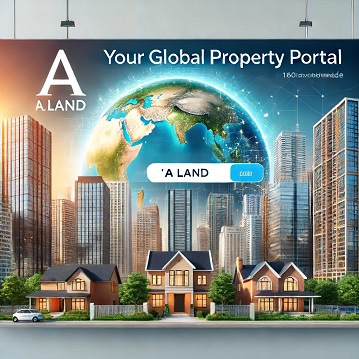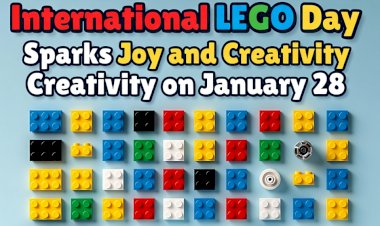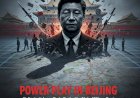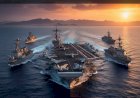Withdraw Your BTCX Airdrop Tokens
Users can now withdraw their BTCX token from the BTC6X exchange and send them to Counos Mobile Wallet.

BTCX is a utility token that has been developed based on the Counos Layer protocol on the Counos H Blockchain network.
This utility token is given to users who register at the BTC6X crypto exchange as the airdrop token. In fact, when users register, they will receive 10,000 BTCX tokens, which is equal to 1000 dollars, in their built-in exchange wallet.
The ultimate purpose of this airdrop is to create a business club and community of real users. These tokens will give a lot of utilities to community members to empower them. In this way, the community and the platform itself will help and empower each other to improve and move ahead. Therefore, as was mentioned before, BTCX tokens are utility tokens, and they will provide real applications and use cases for users. Moreover, BTCX tokens are also NOT tradable.
Withdraw BTCX
Users can now use the Counos Mobile Wallet to withdraw their BTCX tokens. This crypto wallet is offered by the Swiss Blockchain company Counos.
Download Counos Mobile Wallet:
In this article, we want to show you step by step to withdraw your BTCX using Counos Mobile Wallet.
- First, you need to create your BTCX address. So, choose this token from your portfolio:
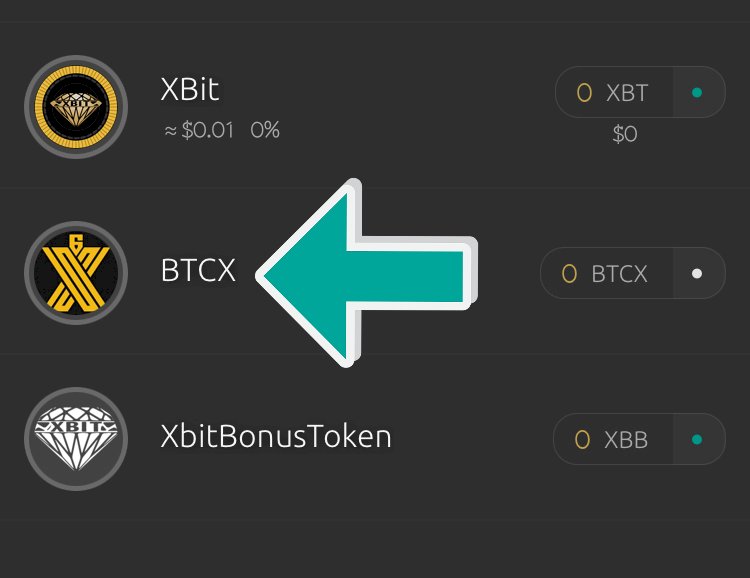
- Then choose the lower left hand arrow (Receive) in order to create the address:
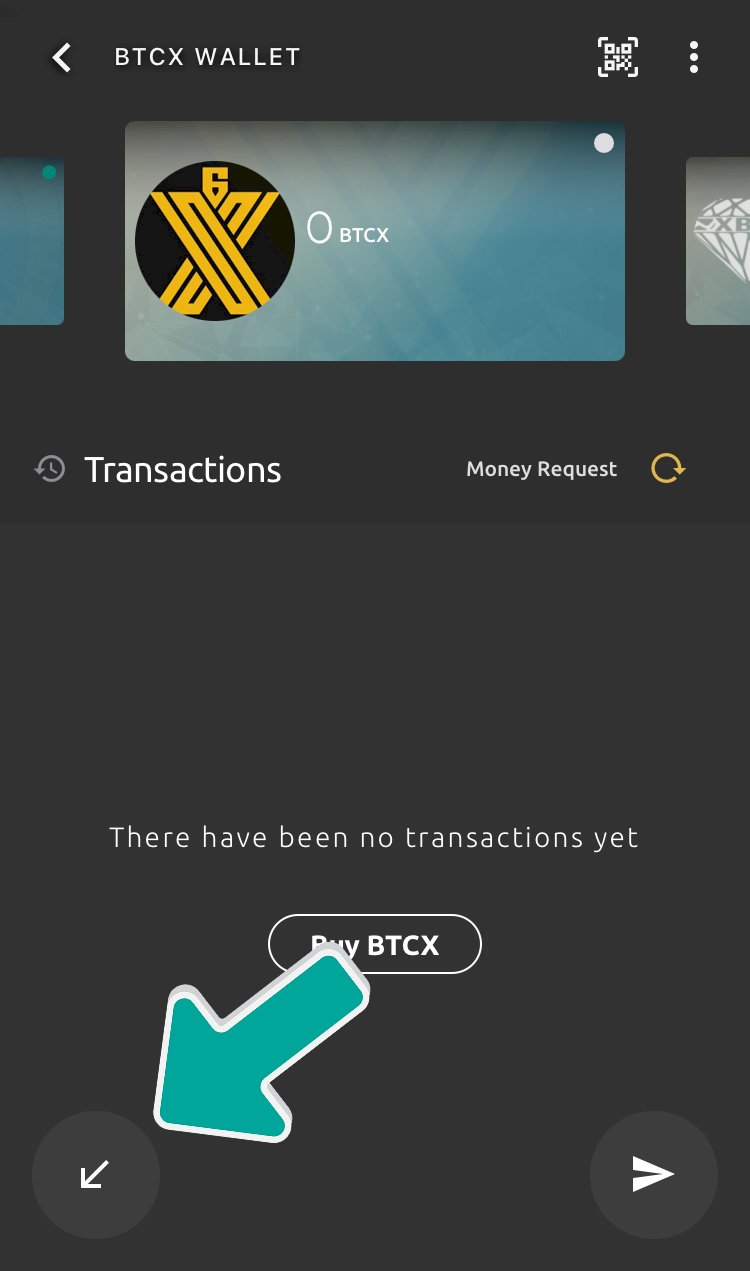
- In the next step, choose Create New Address:
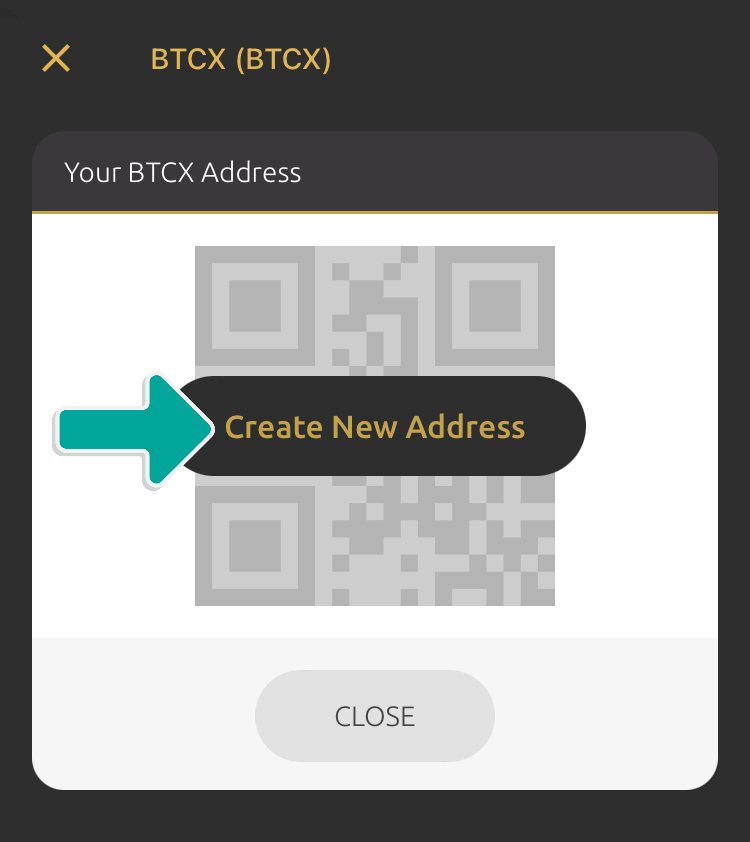
- Then you need to put in your PIN Code and choose Next:
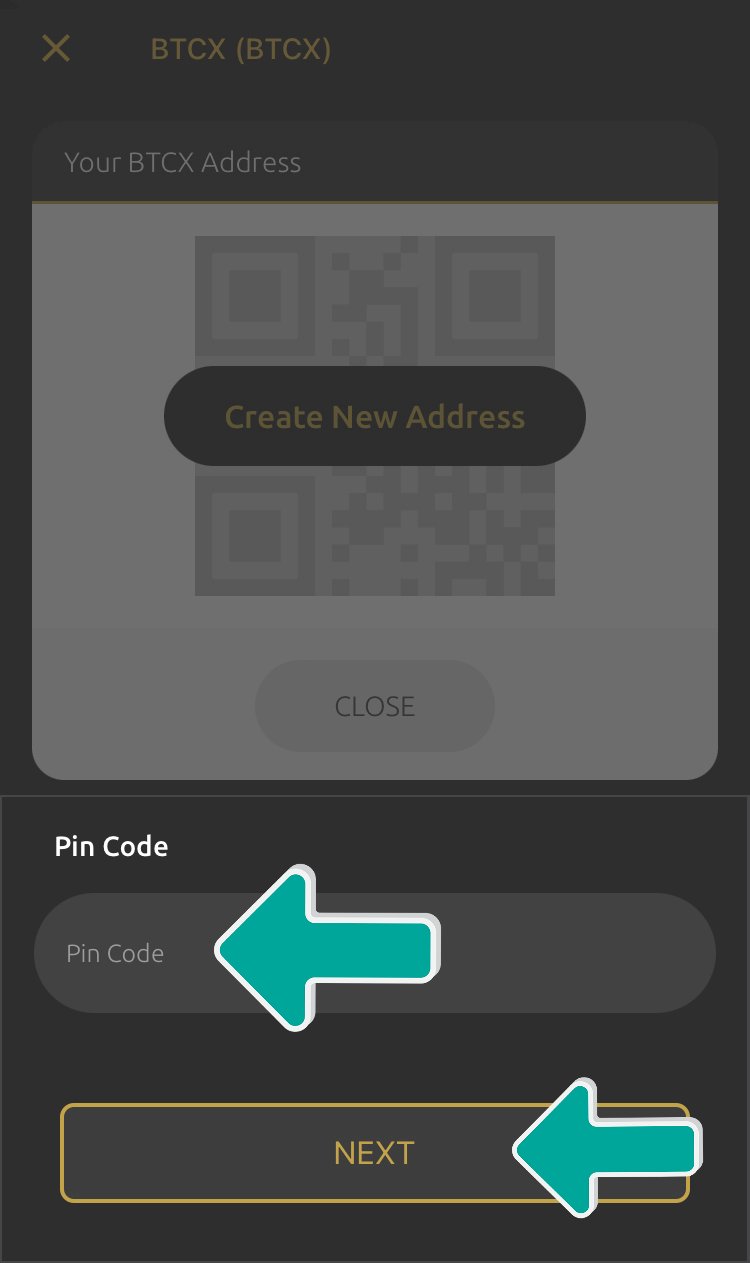
- Your BTCX address is now created and you can copy your address:
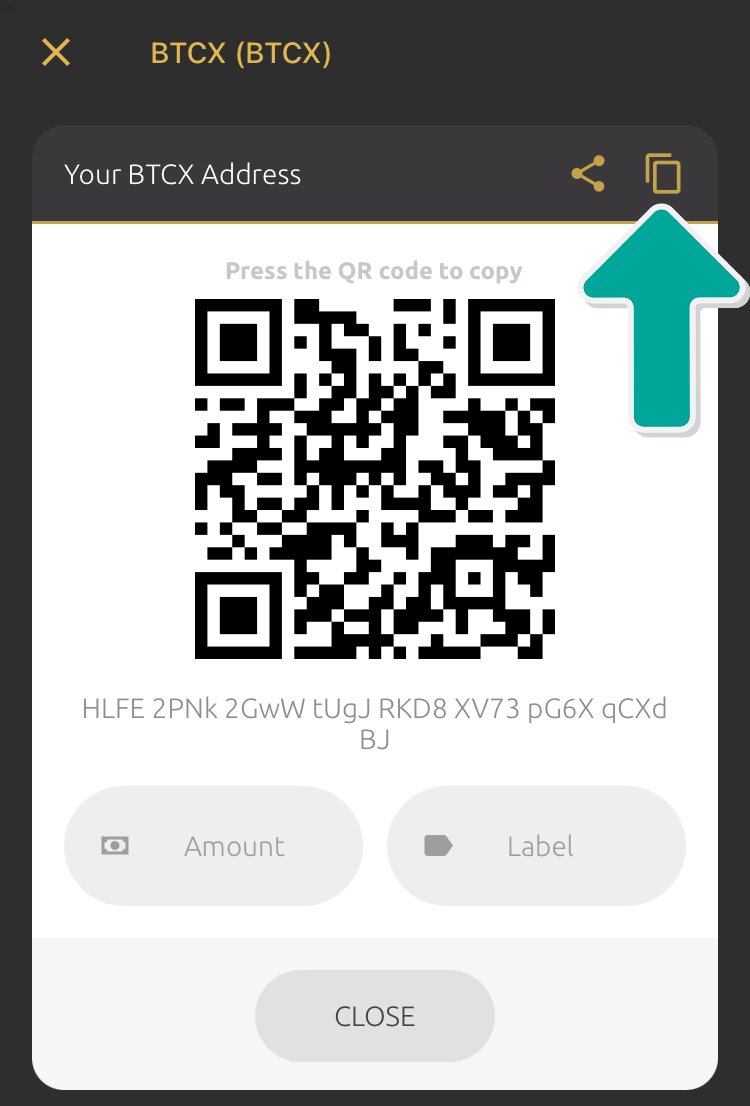
- And now, you just need to enter your BTC6X account and go to Wallet. Then choose Withdraw BTCX:

- Finally, enter your BTCX address from Counos Mobile Wallet, pick amount (10,000) and in the end, Request Withdraw:
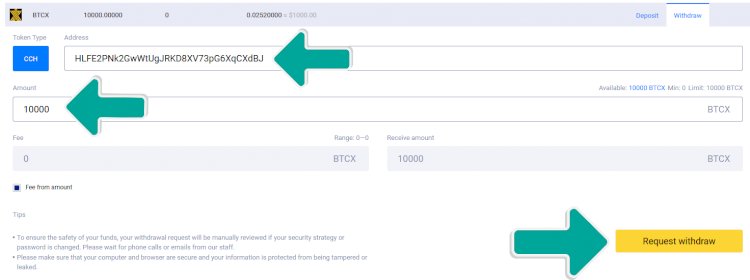

 content-team
content-team