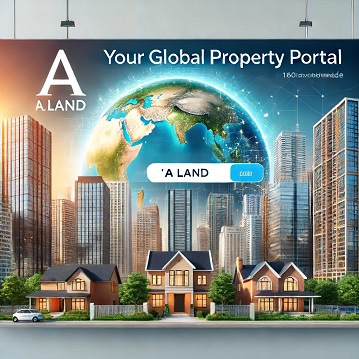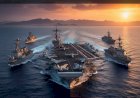How to Notice and Steer Clear of Phishing Scams
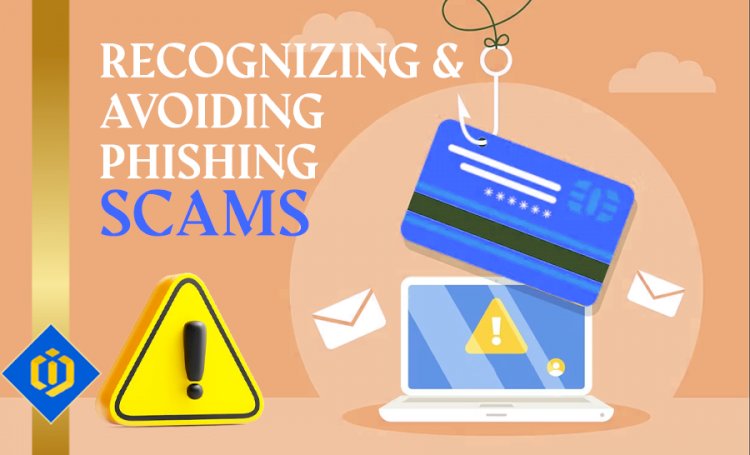
Introduction
In today's digital age, cybercriminals are increasingly turning to phishing attacks to trick unsuspecting individuals into revealing sensitive information, downloading malware, or even transferring money.
What is a phishing scam?
A phishing scam is an attempt by cybercriminals to trick people into revealing sensitive information, such as login details, credit card numbers, or social security numbers. Phishing scams, usually carried out via email, social media or text messages, have an urgency, fear or incentive that causes victims to take immediate action.
Types of phishing attacks
Deceptive Phishing: This is the most common form of phishing, where an attacker pretends to be a legitimate organization and tricks users into providing sensitive information or clicking on malicious links.
Example: Victims receive an email from their bank informing them of suspicious activity and asking them to click a link to verify their account.
Spear phishing: A type of targeted phishing in which attackers use the victim's name, title, or other personal information to personalize the scam to increase confidence and chances of success.
Example: Victims receive an email from their company's HR department asking them to fill out a form with credentials for a suspected security check.
Whaling: A type of phishing that specifically targets public figures, such as executives and CEOs, to gain access to a company's confidential information or financial resources.
Example: The CFO receives an email from the CEO of the company requesting an immediate transfer to a certain account.
Recognize the phishing scam
1. Unsolicited solicitations: Beware of unsolicited messages that ask for personal information, financial information or login credentials.
2. Sense of urgency: Phishing scams often create a sense of urgency or fear, prompting the victim to take immediate action without questioning the legitimacy of the request.
3. Spelling and Grammatical Errors: Many phishing emails contain spelling and grammatical errors, which can be a red flag for fraudulent communications.
4. Invalid URL: Hovering over the link in the email will show a different URL than the one displayed, indicating a possible phishing attempt.
5. Suspicious attachments: Beware of spam emails with attachments that may contain malware or viruses.
How to avoid phishing attacks
1. Caution: Always check the sender's email address and keep an eye out for any anomalies or red flags.
2. Avoid clicking on suspicious links: Do not click on links in spam messages and enter the URL in your browser to go directly to the website.
3. Enable multi-factor authentication: Provide an extra layer of security by enabling multi-factor authentication for your online accounts.
4. Keep your software up-to-date: Keep your operating system, anti-virus software and browser up-to-date to protect against potential vulnerabilities.
5. Report phishing activity: Report suspicious emails to your organization and mark them as spam or phishing in your email client.
conclusion
Understanding the different types of phishing scams, recognizing the warning signs and implementing best practices to avoid becoming a victim can help people navigate the digital environment with confidence and reduce the risk of falling victim to cybercriminals.
Author: Pooyan Ghamari, Swiss Economist

 content-team
content-team